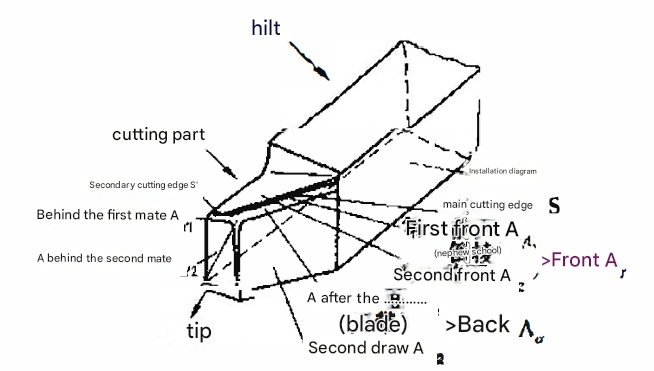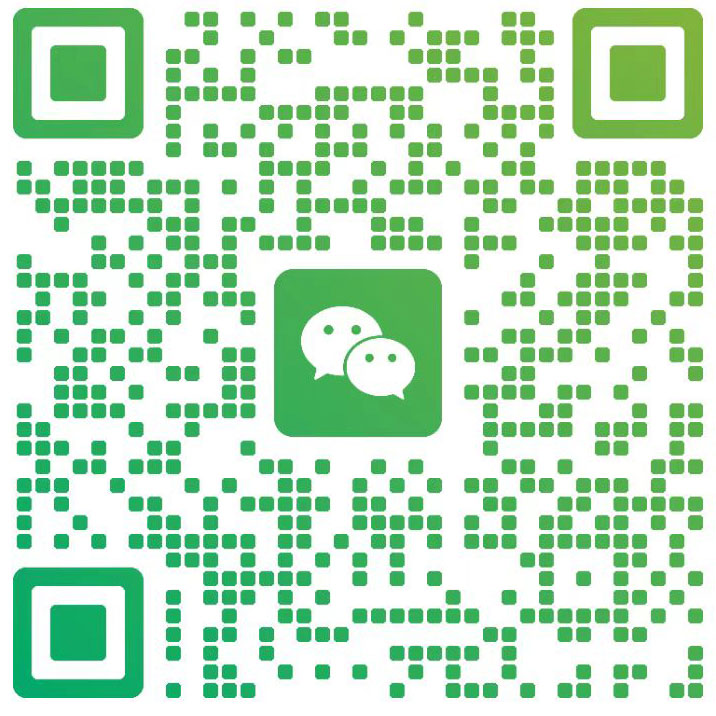Understanding CNC Lathe Usage and Maintenance
Introduction
CNC (Computer Numerical Control) lathes have revolutionized the manufacturing industry, enabling precision, efficiency, and high-quality output. The evolution from traditional machine tools to CNC lathes has led to an increase in productivity, especially in industries where complex and high-precision parts are required.
However, CNC lathes are complex devices that integrate various technologies, including electronics, hydraulics, pneumatics, and microelectronics. This intricate setup makes them prone to potential failures, which can be expensive and time-consuming to repair. Thus, proper maintenance and preventative care are essential to ensure that CNC lathes function optimally and have a long service life.

In this article, we will guide you through the proper procedures for using, maintaining, and troubleshooting CNC lathes to enhance their reliability and productivity.
Before Usage: Preparing Your CNC Machine
Choosing the Right Environment for Installation
The first step in ensuring the longevity of a CNC machine is placing it in the right environment. As CNC lathes are highly sensitive to external factors, it is essential to install them in a clean, temperature-controlled, and humidity-stable environment. While it may be challenging to create an ideal setup, strive to provide the machine with conditions that are as close to these standards as possible.
Pre-Usage Check
Before switching on the CNC machine, perform a detailed inspection to avoid potential failures. Inspect the machine’s exterior, electrical wiring, and any auxiliary equipment connected to it. Ensure that all components are intact and functioning properly. For lathes with hydraulic systems, verify that the hydraulic fluid levels are adequate. For those with pneumatic systems, ensure the compressed air lines are free of moisture and contaminants.
Electrical and Auxiliary Equipment Check
In addition to inspecting the machine itself, ensure that any external auxiliary equipment such as hydraulic pumps, compressors, and cooling systems are functioning correctly. Perform maintenance on these systems regularly to avoid breakdowns that could affect the CNC machine’s performance.
Powering Up the Machine Safely
When turning on the CNC machine, follow the correct sequence:
Main power supply
CNC system power
Servo system power
Release emergency stop button
This careful approach helps minimize electrical surges that could damage sensitive components and reduces the likelihood of premature wear and tear.
Lubrication System Check
Lubrication is essential for smooth movement and the reduction of friction between moving parts. Ensure that the lubrication oil levels are sufficient and that there are no blockages in the lubrication system. If lubrication is inadequate, friction increases, leading to energy wastage and accelerated wear on the machine’s moving components. Always check the oil filters to make sure they are clean, and ensure that oil flows smoothly through all critical parts.
During Usage: Operating the CNC Machine Correctly

Controlling Machine Parameters
One of the most important aspects of CNC machine operation is controlling the machine’s parameters. These parameters include speed, load, and temperature, all of which should remain within the specified limits for the machine to function correctly. Always ensure that the machine is operating within these safe parameters to avoid causing any damage or excessive wear to the components.
Avoiding Overloading and Overheating
Overloading the machine beyond its specified weight capacity or cutting force can damage the machine’s rails, gears, and other critical components. Similarly, excessive heat buildup due to friction or overloading can lead to overheating, which could cause the machine’s motor or drive system to burn out. Always keep an eye on load limits and temperature, and ensure adequate cooling during intense operations.
Listening for Abnormal Sounds
Every CNC machine produces a certain amount of noise during operation, but strange or unusual sounds should be noted and addressed immediately. Pay attention to sounds such as air leaks, abnormal lubrication noises (e.g., “thunk-thunk”), or high-pitched squeaks from the cutting tools. Any of these could be signs of mechanical issues, and immediate action should be taken to prevent damage.
Monitoring Temperature
During machine operation, the temperature of moving parts like bearings and rails will rise due to friction. Typically, a CNC machine operates within a temperature range of 50-60°C. If you notice the machine’s temperature is higher than normal, stop the machine immediately and check the lubrication system. Overheating can cause severe damage to the machine if left unchecked.
Observing the Machine’s Working Conditions
The working conditions of a CNC machine are often affected by external elements such as coolant and chip accumulation. Coolant is used to wash away heat and debris, but it can also cause dirt and metal shavings to accumulate in critical areas of the machine, reducing its efficiency. Regularly clean the working environment, especially areas like the tool holders and machine slides, to avoid any interference with the movement of parts.
After Usage: Proper Shutdown and Maintenance
Shutting Down the CNC lathe Safely
Once your work is complete, ensure that the machine is turned off in the correct order:
Emergency stop button
Servo system power
CNC system power
Main power supply
This procedure ensures that the electrical systems are safely powered down without causing any sudden power surges, which could damage the machine’s components.
Routine Cleaning and Oil Application
Once the machine has been powered down, carry out regular cleaning and maintenance. This includes clearing away any chips, debris, or coolant residue. After cleaning, apply a thin layer of machine oil to the machine’s guide rails and moving components to prevent rust and corrosion.
Long-Term Maintenance Tips
Regularly check for software updates and system diagnostics.
Inspect and calibrate the machine periodically to ensure precise operations.
Replace worn-out parts, such as cutting tools or bearings, as needed.
Conclusion
CNC lathesare powerful and complex tools that require regular maintenance and attention to perform at their best. By following the proper procedures before, during, and after usage, you can significantly extend the lifespan of your machine, reduce downtime, and improve the overall efficiency of your operations. Proper care not only enhances productivity but also ensures high-quality results, reducing costs and increasing your business’s profitability.
FAQs
How often should I perform maintenance on my CNC lathe?
Maintenance should be done regularly, with daily checks for wear and tear, and more extensive monthly or quarterly checks based on your machine’s usage and manufacturer guidelines.
What are the signs of a malfunctioning CNC lathe?
Signs include unusual sounds, overheating, erratic movements, poor machining quality, and system error messages.
Can I run a CNC lathe without lubrication?
No, lubrication is essential for smooth movement and to prevent excessive friction, which can cause damage to components.
What is the best way to store CNC lathes when not in use?
Store CNC lathes in a clean, dry, and temperature-controlled environment. Cover them to protect against dust and humidity.
How can I troubleshoot CNC lathe noises?
Investigate the source of the noise—whether it’s from the spindle, tool holder, or motor—and check for loose components, lack of lubrication, or excessive wear.